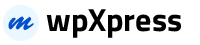We always add new fixes, features, and improvements over time to our theme. There is no risk of losing your settings and pages. However if you had done modifications on theme files, then they will be lost. So we always recommend doing modifications to your child theme.
- First of all you need to download the latest copy of profix Theme.
- There are two method of installing the latest theme .
- Update via wordpress:Deactivate your existing theme and delete it , now upload the latest theme again under the ( WordPress admin panel -> themes -> upload ) and activate it.
- Update via FTP Go to “wordpress installtion directory -> wp-content > themes” location and backup your “profix” theme folder by saving it to your computer, or you can choose to simply delete it. Your content will not be lost. Then upload into “wp-content > themes” location. you can replace the previous theme with the current one if you did not delete it.
Note: Please take a backup of your database before updating your theme.