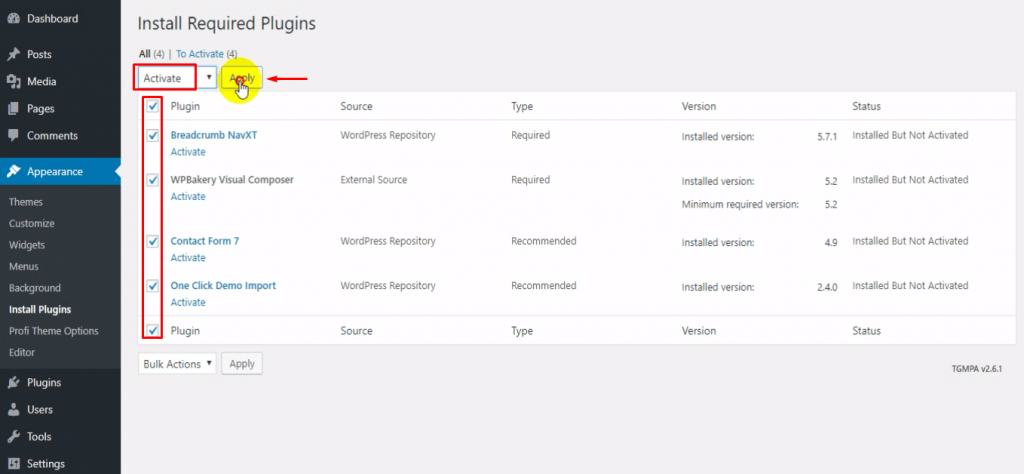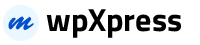When you have successfully installed the theme, you will be asked to install the required plugins.
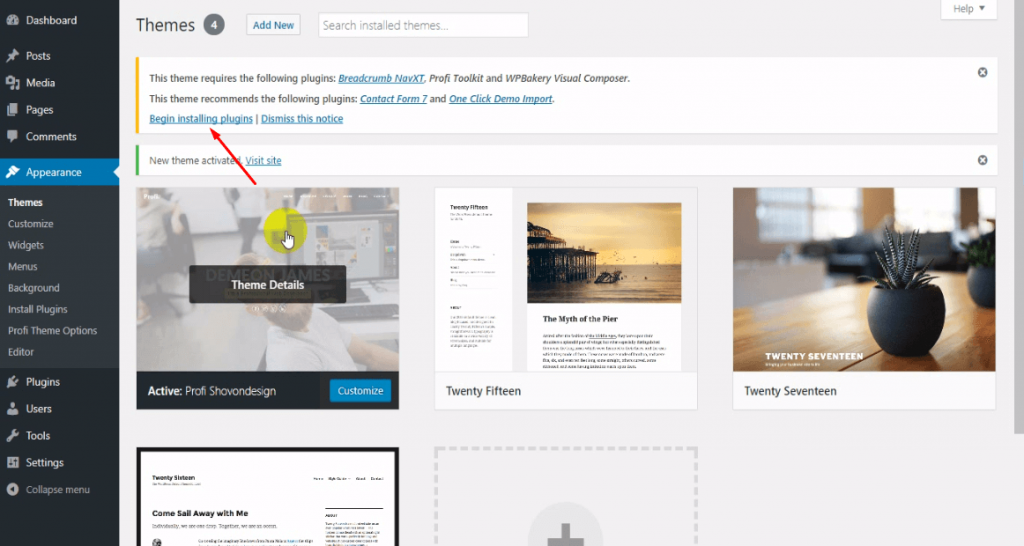
Then click on the begin installing plugins, choose the plugins you want to install or select all and then click install. After Installing the plugins, go back to the “Install Plugins” option from the left side and activate the plugins.